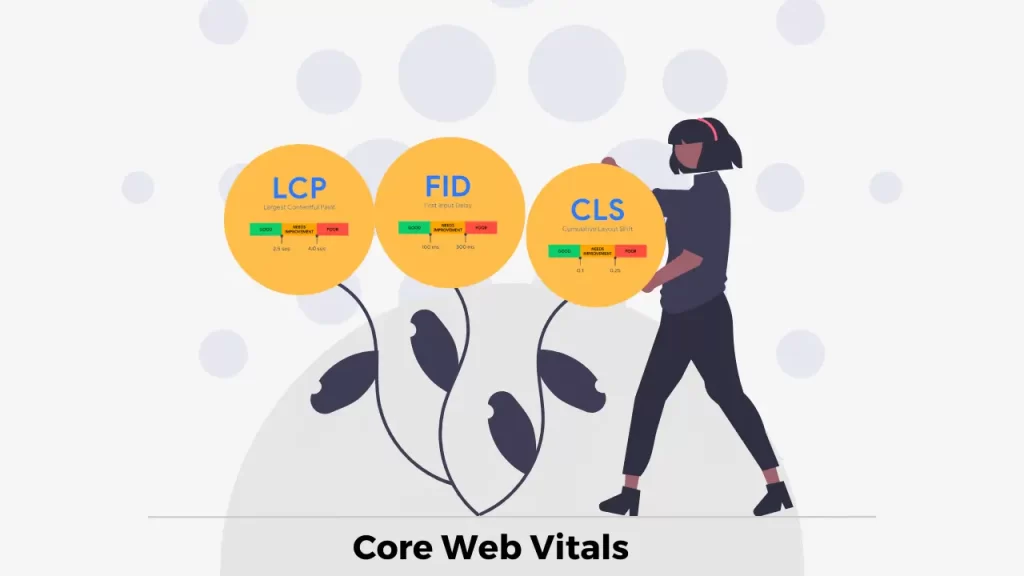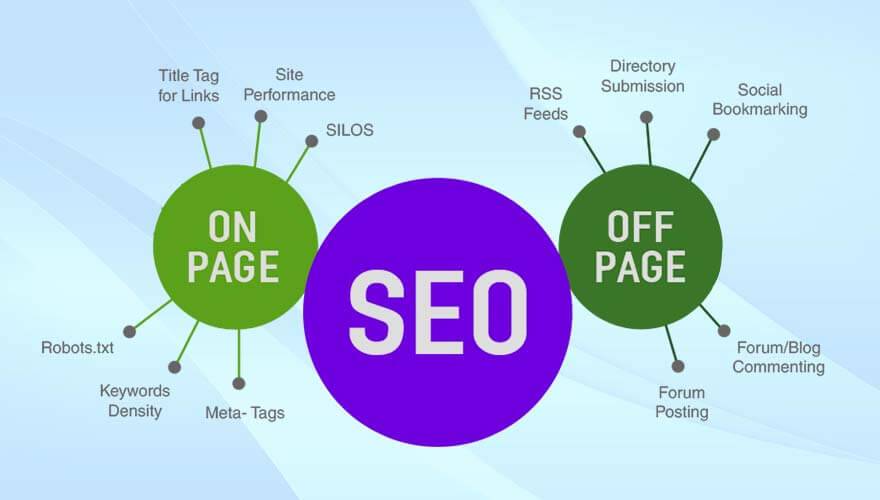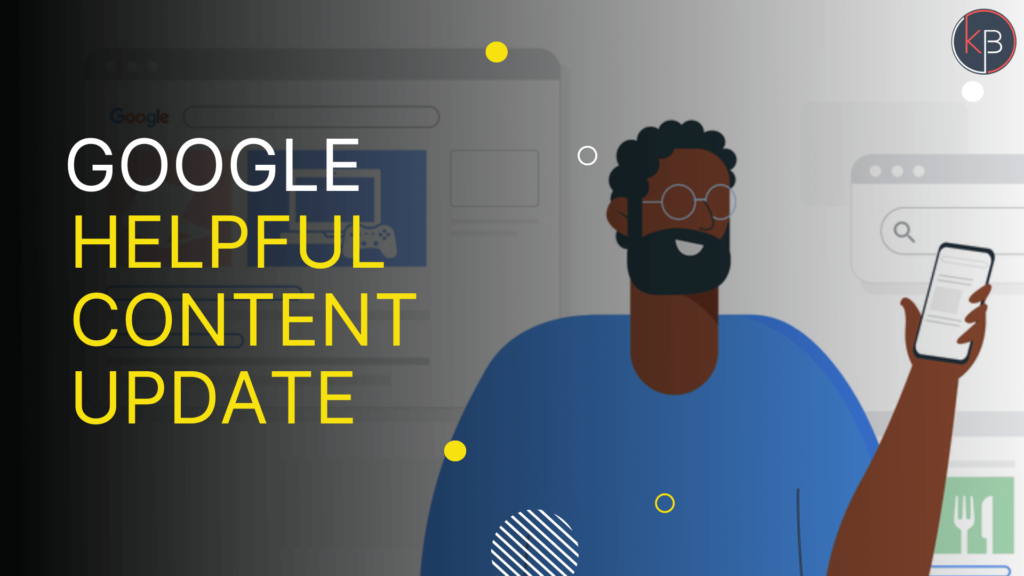How about Core Web Vitals?
Content is still king. However, if two popular and similarly written websites are compared, the one that provides the best user experience will be given a higher ranking in Google search results.
High-performance websites can qualify for inclusion in the mobile search carousel as well as improved page rank. Prior to Accelerated Mobile Pages (AMP), which required you to migrate content into a separate Google-hosted site, this was only available for AMP. Since the pages are not necessarily faster than a well-optimized Word press or static site, AMP has come under fire. That’s no longer necessary, though.
No matter what you decide, your site will have a better chance of ranking higher in Google search results if it loads quickly and responds to user input. You can tell there is room for improvement on your site when you consider the typical page is over 2 MB, generates more than 60 HTTP requests, and takes 16 seconds to fully render on a mobile device. You’ll see how to make such improvements in the finest way possible from us.
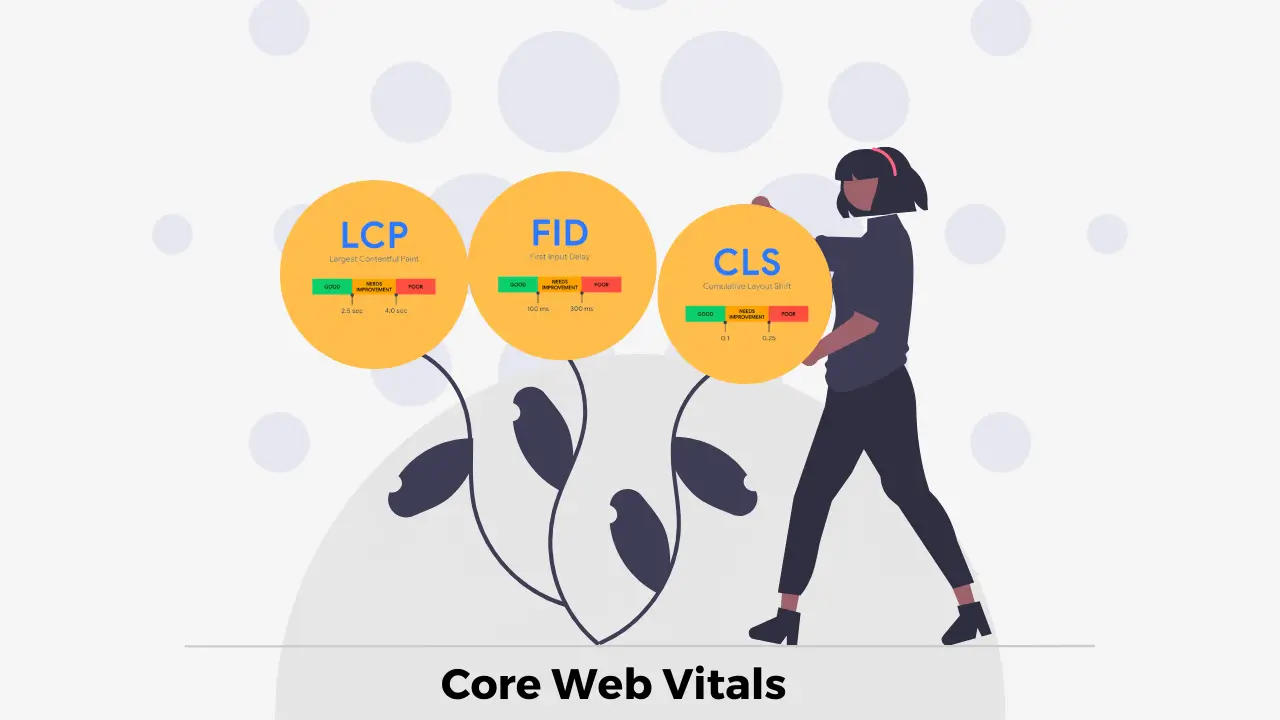
Google’s Primary Ranking Elements:
Before you begin evaluating performance, take a look at the following four important ranking factors:
HTTPS: HTTPS must be used. Is the connection between the user’s browser and the web server established by your website securely?
Your website needs to function properly on mobile devices. Can I use your website on a small-screen device? Is there no content overflow during rendering? Is the text sized correctly? For touch control, are clickable zones coarse enough?
Lack of interstitials Stay away from interstitials that take up a lot of screen area and are invasive. Is your writing consistently readable? Is it partially hidden by banners or interstitial pop-ups? Is it challenging to use the site because of your marketing or advertising campaigns?
How Does Google Assess Web Performance?
- Blocking time: The period of time spent waiting for a download to begin, usually due to the higher priority of other resources like style sheets and scripts.
When a hostname is converted to an IP address using DNS resolution, an asset can be retrieved.
- Connect time: The period of time needed to start a TCP connection.
- Time to First Byte (TTFB): The amount of time that has passed between the request and the first response byte.
- Receive time: The amount of time needed to get the whole asset.
The amount of time it takes to render and download the HTML Document Object Model. Usually, this is the initial stage at which scripts that examine or alter the DOM can function properly.